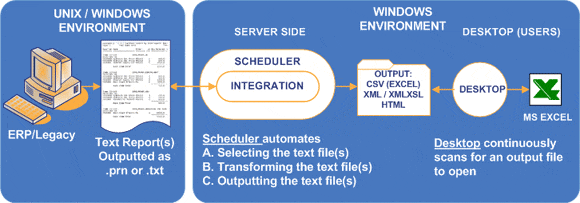|
Overview
Our approach is simple. We utilize the ERP or legacy system's reporting
ability rather than connecting to the source database. By avoiding
the database altogether, we save a great deal of development time,
query analysis, ODBC issues etc… Our technology maps and translates
any text file into CSV, XML, HTML, XSLT, and ADO Dataset format.
Our output always matches the data source.
Fraser Stream Integration
Fraser Stream Integration (FSI) is the transformation engine that
maps then converts text or delimited files into the formats mentioned.
Each type of text report must be mapped in order to capture its structural logic. The report need
only be mapped once; the mapped settings can then be shared across
the company.
FSI can run on a server to meet the data conversion needs of an
entire organization. In addition to text reports being converted
into CSV format for Excel users, the entire output and transformation
process can be automated to populate external databases. Multiple
ERP reports can be outputted and converted by Fraser Stream on minute-by-minute
basis, the data then can be appended to existing SQL, Access, or
Oracle tables.
FSI's Web publishing capability enables documents such as Purchase
Orders and Sales Orders to be converted into html format and published
directly onto the Web for business partners to view. FSI's Web functionality
includes all the necessary tools to enforce secure Web access by
document or by individual user.
 ...Go to Downloads
...Go to Downloads
|
Fraser Stream Scheduler
Fraser Stream Scheduler provides an easy to use interface for automating
the data
transformation process. The user specifies within Scheduler
where to look for the text
file or files, how to transform them
(which mapped settings to use), into what format to
convert the
file (i.e. CSV), and last, where to deposit the newly converted
file. In the case
of the latter, this can be an individual's personal
folder somewhere on the network.
 ...Go to Downloads
...Go to Downloads
Fraser Stream Desktop
Fraser Stream Desktop (FSD) is a powerful extension of Fraser Stream
Integration.
FSD utilizes Fraser Stream Integration's data mapping
and transformation engine.
Geared towards Excel users, with FSD
the user simply needs to output their ERP
report to a predefined
folder, Fraser Stream does the rest. The report will automatically
open in Excel.
FSD runs on the users PC and once activated, scans a specified folder
on the PC
for newly deposited files. The user need only specify which folder to scan and at what interval.
The interval can be every second. If a CSV file is found, it will
be automatically opened by Excel.
Desktop prevents the user from having to manually open the Excel file each time the text report is run.
 ...Go to Downloads
...Go to Downloads
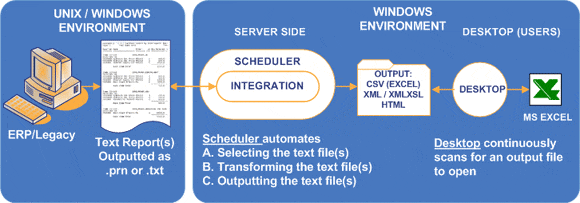
|